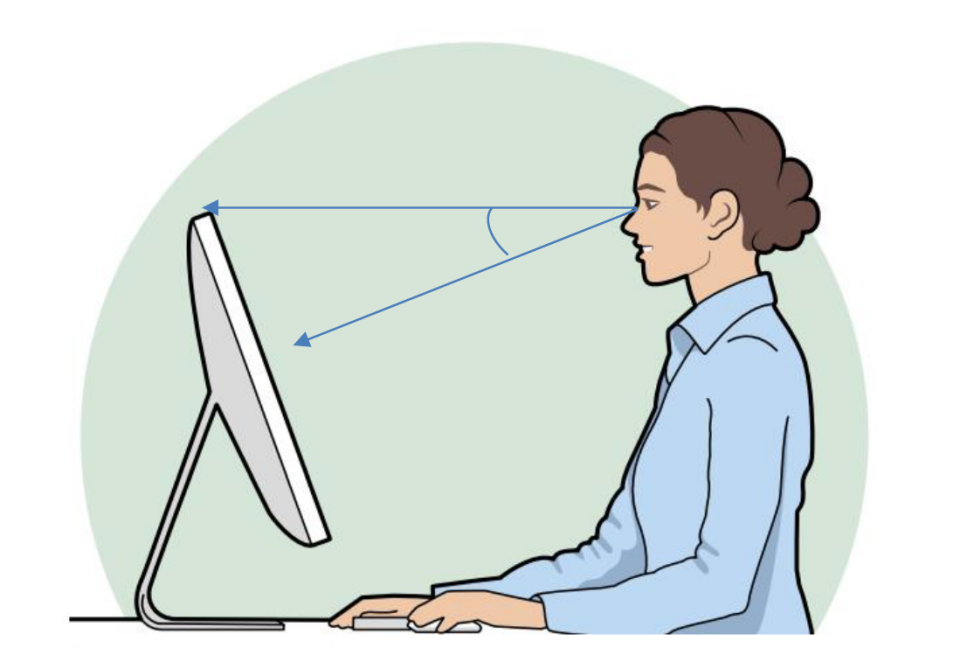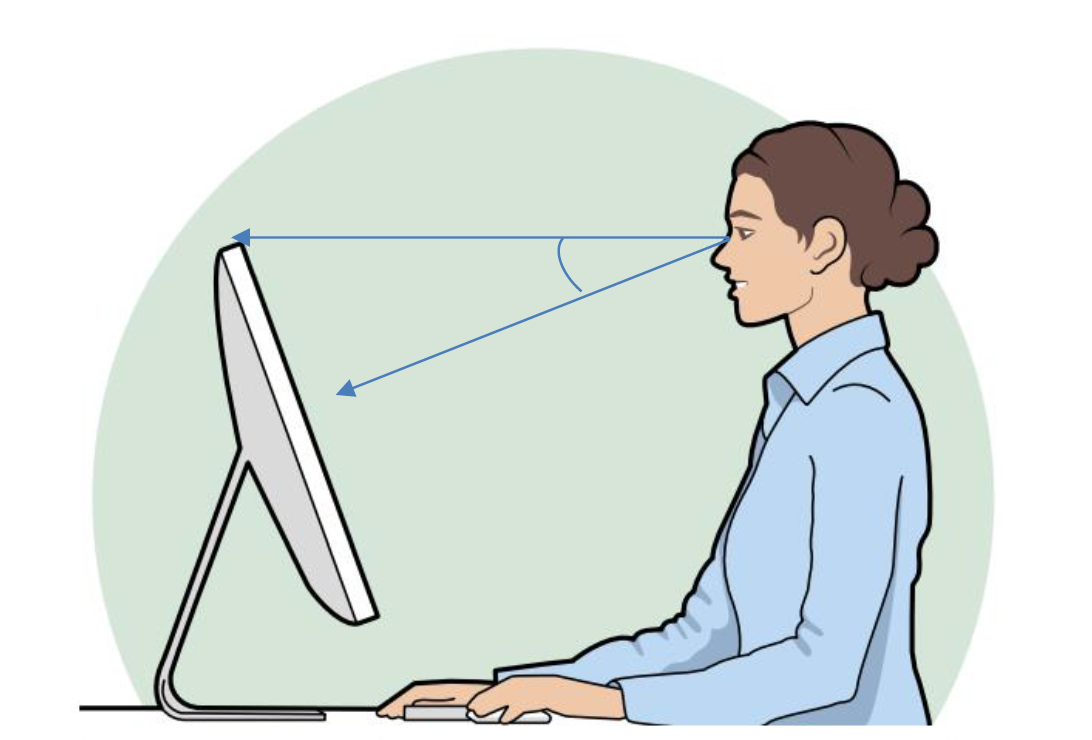The workplace when using computers and screens
As an employer, enabling comfortable and varied work postures is important when you plan and design the work.
As an employer, enabling comfortable and varied work postures is important when you plan and design the work.
Working with computers and screens can cause musculoskeletal disorders
Working with computers and screens can cause musculoskeletal disorders due to unfavourable work postures and working movements. Disorders occur most frequently in
- the back
- the neck
- shoulders and arms.
The risks increase if it is difficult to work in comfortable work postures and regularly vary between different work postures.
How to address the risks
As an employer, you must ensure that the workplace is dimensioned, designed and equipped so that employees can have comfortable and varied work postures.
Adapt furniture and work equipment to the employee
The physical workplace needs to be designed to suit the employees and the tasks.
The work desk
The work desk must be large enough so that the screen, keyboard, computer mouse or other control device can be placed flexibly.
To enable comfortable work postures for the neck, shoulders and arms, the forearms and hands need to be able to be relieved, for example on the desk surface.
It is important that the user can easily raise and lower the desk so as to be able to adjust the work posture.
Work chairs
The work chair must be stable and allow for freedom of movement and comfortable work postures.
It must be easy to adjust to the employee's body size and needs.
The seat should be height adjustable, the seat depth adjustable and the backrest height and angle adjustable.
Footrests should be offered to those who need them.
Screens
A screen must
- be easy to read and easy to use
- have good readability and sufficient sharpness, size and contrast and be free of reflections
- be free of annoying flicker and other instability.
The screen must be adjustable to suit the employee. The employee must be able to
- rotate, angle and move the screen according to their needs, as far as possible
- adjust the screen to a suitable height, so that they can work with their neck straight and their gaze slightly downward.
A suitable height often means that the top edge of the screen is placed at, or slightly below, eye level during normal office work.
Also keep in mind that
- the distance between characters and lines on the screen must be large enough for good legibility.
- the characters and background on the screen must be easy for the employee to adjust and adapted to the surrounding environment.
Keyboards
The keyboard must
- be easy to read and use
- have a matt surface to avoid reflections
- as far as is practically possible, be able to be turned, angled and moved according to the employee's needs.
Also keep in mind that
- a high keyboard may need to be fitted with a wrist rest
- many employees may need a narrower keyboard, so as to be able to have their forearms in a more comfortable position close to their body.
The mouse and other control devices
- It must be possible to perform the work without the wrist being bent or twisted.
- The strain can often be reduced if the computer mouse or other control device can be held close to and in front of the body.
- It is an advantage to be able to switch between right and left hands and to use different types of control devices.
- Another way to reduce the load is to use keyboard shortcuts when available.
Knowledge is important for preventing ill health
As an employer, you need to ensure that your employees have sufficient knowledge about
- appropriate work postures and working movements
- how furniture and equipment should be adjusted and used
- what risks inappropriate work postures and working movements entail
- early signs of joint and muscle overload.
Employees also need to be given the opportunity to train in appropriate work techniques.
Use laptops and tablets correctly
Laptops and tablets have many advantages but are not suitable for more than occasional use. The screen on laptops and tablets is often small and glossy, and because the screen is integrated with the keyboard, it is quite far down. This can make it difficult to see the screen, resulting in a forward leaning work posture and limited possibilities to vary work postures and working movements.
To enable comfortable work postures, laptops and tablets often need to be complemented with a separate keyboard, mouse and screen if they are used for longer periods. A laptop stand or laptop rack may be needed to raise the screen to a suitable height for short-term screen work.
Get a better work environment through working systematically
As an employer, you must manage the work environment systematically, so as to improve it. Our provisions for systematic work environment management apply to all employers – regardless of the activities or the risks that you and your employees could be exposed to.
Last updated 2025-11-26